| STEP 1 | STEP 2 | KORAK 3 |
| → How to open account with GoToNative? | → How To Add Your Blog/Site Address To GTN? | → How To Display GTN Ads On Your Site? |
By registering in GoToNative platform, you get access to all services both as a web publisher and as an advertiser. Which of these two options you will use more, or only, is up to you.
Registration is completely free. All you need to do is fill out the short form on the registration link
https://app.gotonative.com/auth/register/
All you need is a valid email address that you can access.
Fill in only 3 fields
1. “Nickname” is your unique username, enter one you wish. If it is already in use, you will see the error This username is already taken! try to come up with another username (“nickname” ). For example, add some numbers at the end. Enter it without blanks, i.e. instead of USER NAME (separated by a “space”) use USERNAME as one word without blanks Please use only English alphabet.
2. use a valid email address that you can access
3. set password
After filling in all three fields, click on REGISTER
You can access your account immediately. Login form is on the link:
https://app.gotonative.com/auth/login/
On GoToNative login page enter the email address and password you’ve set during registration, and then click SIGN IN
If you ever forget your password, you can easily recover it by clicking on Forgot your password? from the home login page.
As we said at the beginning, free registration gives you access to two options:
- GoToNative platform for web publishers (“webmasters”)
- GoToNative platform for advertisers
You can easily switch between the “webmaster” platform and the “Advertiser” platform. After logging in to your GoToNative account, you will see the option at the top of the screen:
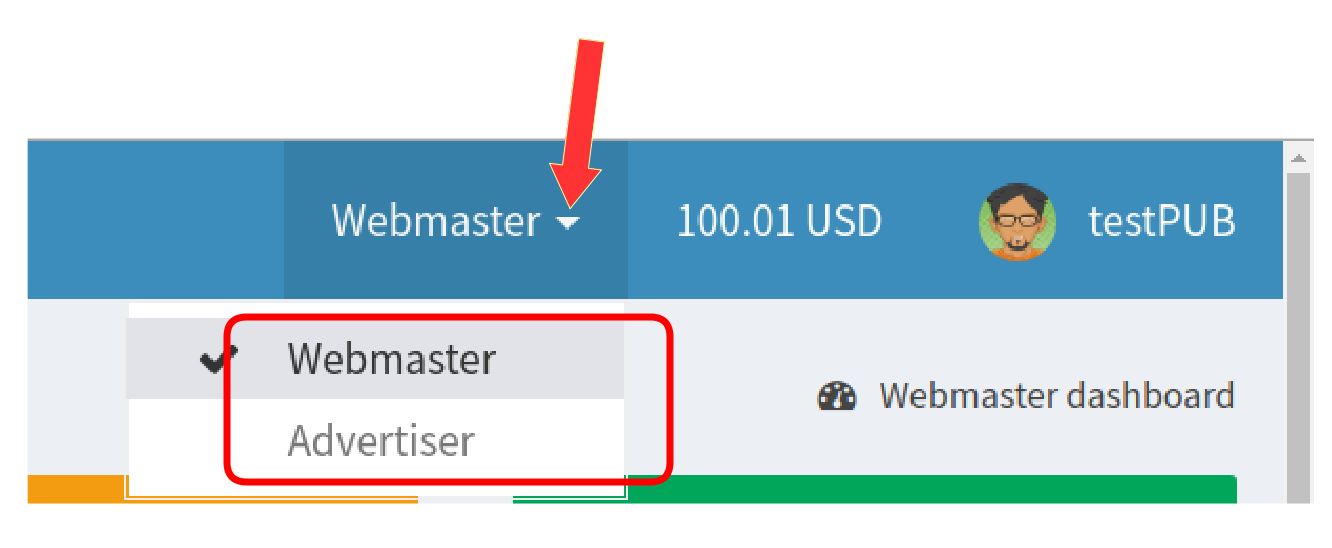
The “Webmaster” platform contains tools for adding your website (blog, site, forum …). Whenever your visitors click on any GoToNative Ad they saw on your blog, you make money. We show you all statistics according to various criteria – by ad block, by website – if you have several blogs or sites, by time, etc. You also have an option to request a payout as soon as you reach minimum payout thresh hold ($25), the option to create a GoToNative support ticket.
The “Advertiser” platform contains tools for adding Ad campaigns and the Ads themselves within the campaigns. Then the statistics of impressions and clicks by various criteria – date, campaign, individual Ads within the campaign. Option to add advertising credit, and the option to create a support ticket to GoToNative support.
You can use only one or both platforms. For example, if you just want to make money from GoToNative ads on your blog, use only the publisher platform (“Webmaster”). But if you ever need to advertise something, you will benefit from access to the “Advertiser” platform. Please note that it is possible to transfer part of your earnings as a Webmaster, to your Advertiser’s balance and use that money for your own advertising. If you want that open support ticket.
Some of our advertisers place GoToNative ads on the page they promote, thus earning back a part of the money they spend on advertising. Namely, not every site visitor will buy your product or service that you are promoting. But they may be attracted to some GoToNative ads on your site, so even though you didn’t get a customer for your primarily offer, at least you earn something from the GoToNative Ads on your site.
As you can see the options to make money through the GoToNative platform are here! If you have a well-developed blog, site, forum … it costs you nothing to place GoToNative ads and earn some money with us. And also, if you have a product or service and you need customers, or if you offer someone else’s products or services as an affiliate, the GoToNative platform is an opportunity for you to really sell more!
Register with GoToNative if you haven’t done so already:
https://app.gotonative.com/auth/register/



