| STEP 1 | STEP 2 | STEP 3 |
| → How to open account with GoToNative? | → How To Add Your Blog/Site Address To GTN? | → How To Display GTN Ads On Your Site? |
To earn from GoToNative ads, you must first enter the web address of your blog, site or forum where you want GTN ads to appear. Then some of your blog visitors click on one of the GTN Ads shown on your blog you earn money. This generates revenue per click for GoToNative (GTN) from which you receive your share as our publishing partner!
So, after creating your free account with GoToNative, the next logical step is to add the web address of your blog or site or web forum. You can add as many as you want if you have more than one blog. The system will create a special program code to display blocks of GoToNative ads, unique for each of your blogs, sites or forums, thus later in your GoToNative account on the Statistics page, you will be able to track everything separately and see what brings you the most money.
Adding your website address is very easy!
First, log in to your GoToNative account, from the home login page:
https://app.gotonative.com/auth/login/
Enter your email and password with which you have registered in the corresponding fields and click on SIGN IN
If you have forgotten your password, click below on Forgot your password? to get an email with password reset link.
Switch to the WEBMASTER account. With one account, all our users get access to both of our platforms – the advertiser’s account (“Advertiser”) and the publisher’s account (“Webmaster”). This allows you to use our platform for both purposes if you wish.
Switch between Webmaster and Advertiser account from the top of the screen
Logically, in order to add a publisher’s site, we need to be in the publisher’s platform (“Webmaster”).
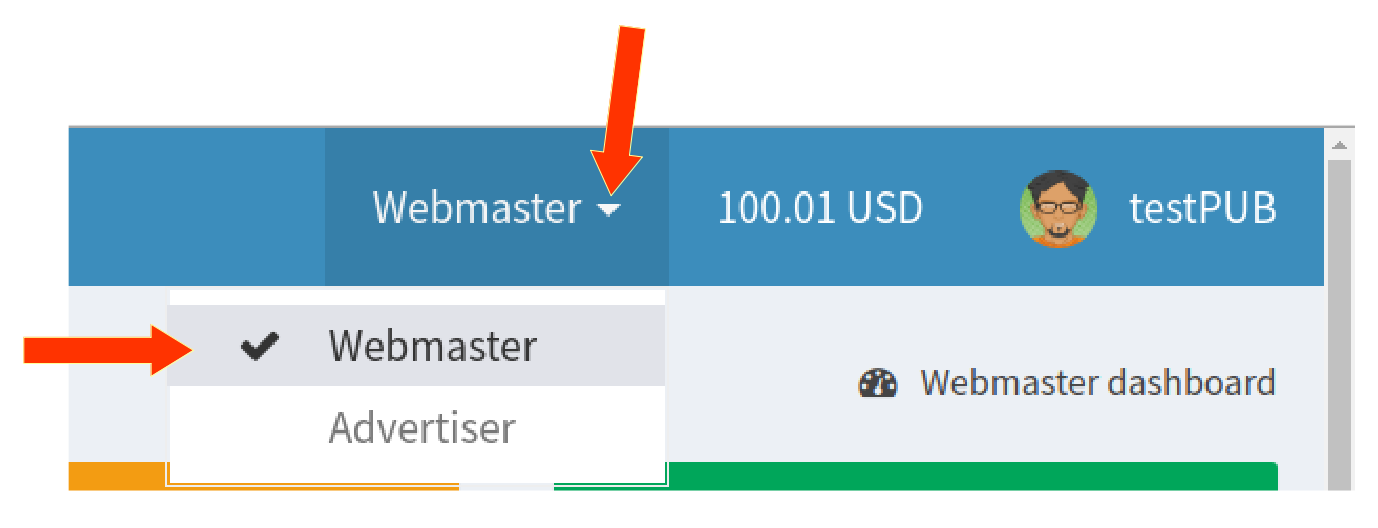
Now you need to add the address of your blog. If you access from your phone or other small-screen size device you may need to expand the side menu by clicking on the icon with three dashes at the top (“hamburger menu”).
Open the SITES tab on the left. Then click on ADD SITE
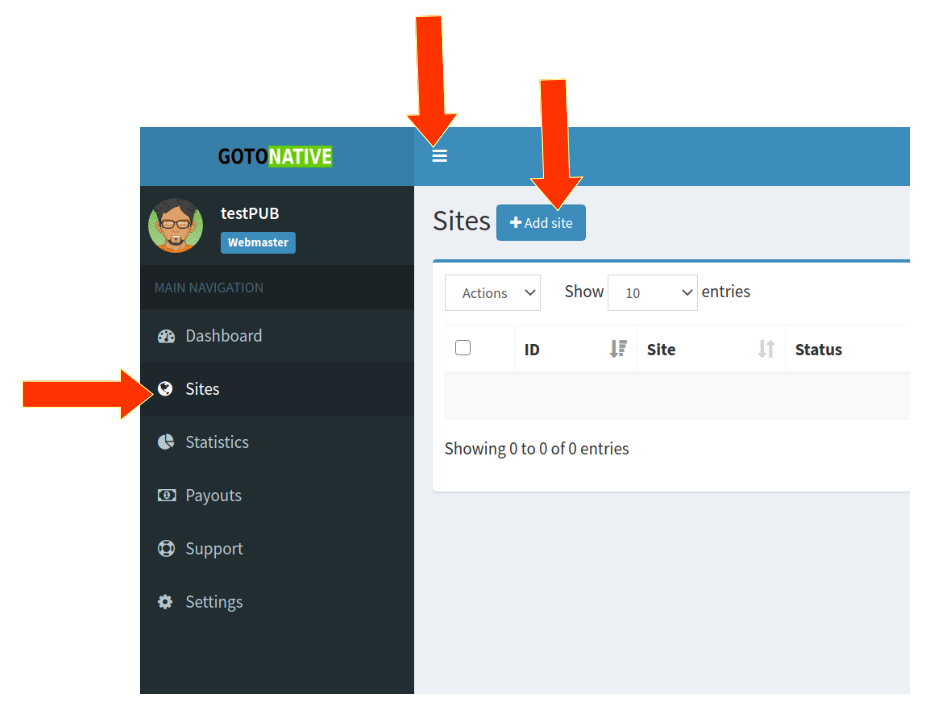
Enter the address of your blog/site/forum. If you have more than one to add, you need to repeat this for each of them. For example www.myblog.com But if you do not use www then enter without it, i.e. myblog.com. Make sure that our system treats addresses with and without www as different! Mostly used are addresses with www in the front.
Choose the theme of your site from the drop-down menu.
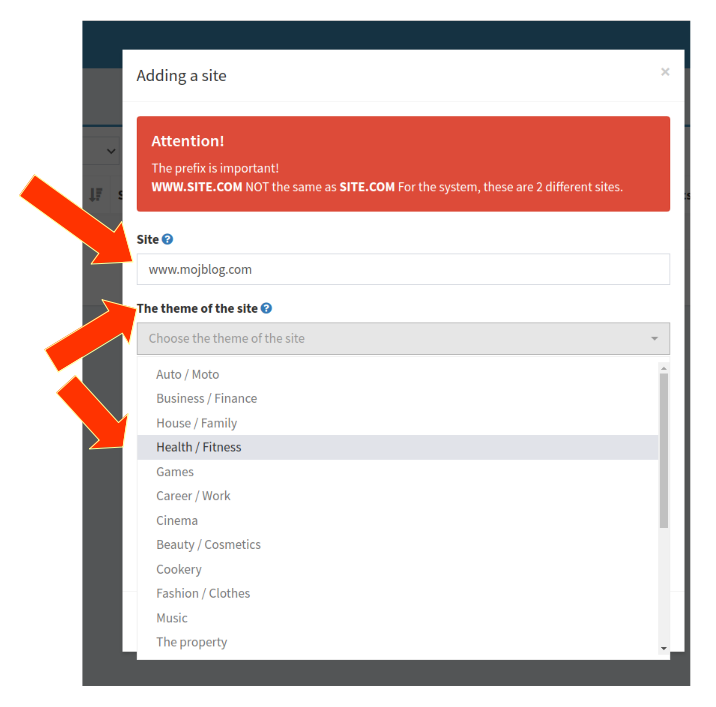
You can leave the fields below as they are. Namely, there is an option to choose ads only with a certain topic that will be displayed on your blog. But our experience is that by narrowing the topics you significantly reduce your earnings. So leave all topics, as already offered (“adult” topic is excluded by default)
You do not have to enter a link to your blog traffic statistics. We accept web publishers of all sizes, regardless of their blog or site traffic. Of course, it is in your interest to bring visitors to your blog through various methods of promoting, for example through social networks, More visitors you have, more click GTN Ads on your site will get, means more revenue for you. But it is not mandatory to show us your traffic statistics to be accepted into the system. We use our internal methods to check the quality of your blog. That is why statistics are not important to us. You can of course enter them if you want, up to you.
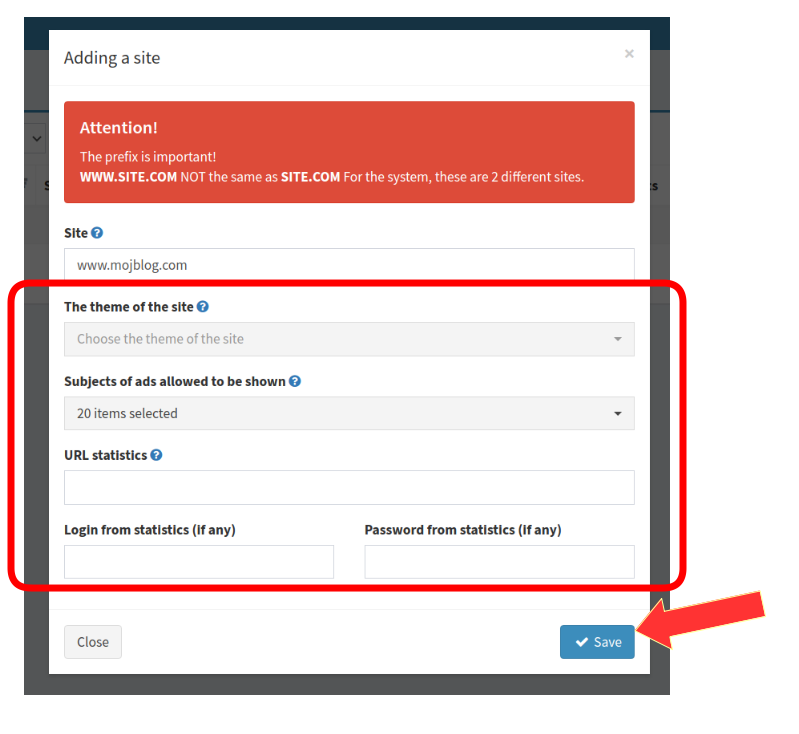
Enter data, click on SAVE. Site will appear in the list in your account in the MODERATION status. Moderation can take up to 24 hours but is usually much faster.
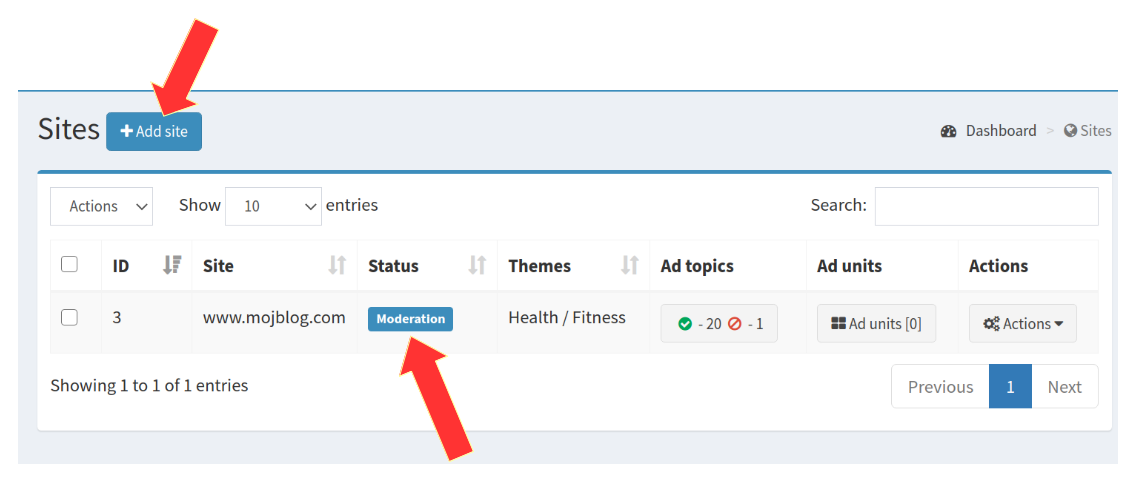
If you have one blog or site that’s it. But if you have more blogs / sites / forums, feel free to add one by one all of them, repeating above process, and wait for their moderation.
Next, you will have to wait a bit for moderation. Moderation means that someone from our team will look at your blog and approve it. Or refuse. But don’t worry. We accept web publishers of all sizes. However, there are some restrictions, for example sites with hate speech on racial, religious, political vies, newspapers of political parties, pornographic sites, sites whose sole purpose is to display advertisements with very little to no value, sites that use content locking, sites that promote pirated content, sites that initiate automatic download, sites infected with viruses, malware, trojans and the like.
When the site is approved you will see it is ACTIVE status inside your GTN dashboard. Moderation of newly added site can take up to 24 hours, so check back later in your account.
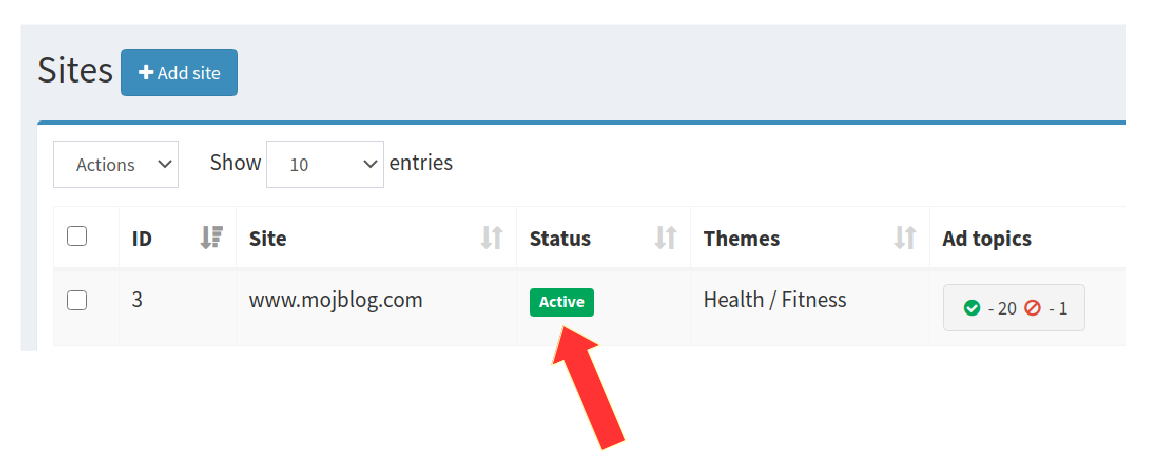
After site moderation, you will also receive an email from the system (check spam messages just for any case)
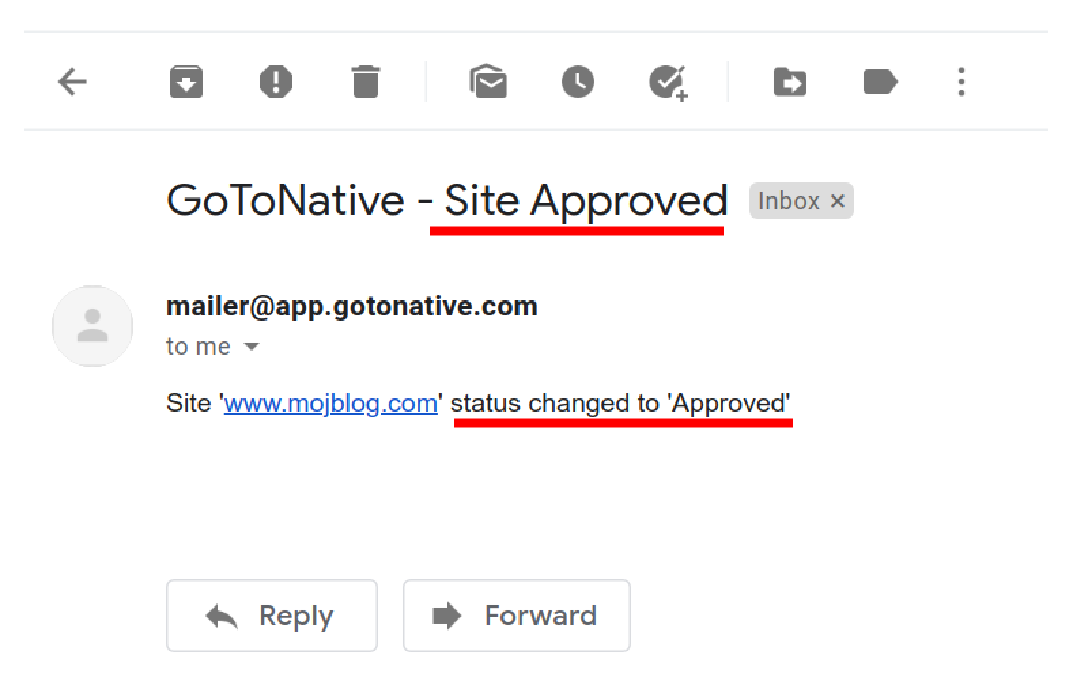
Congratulations! You just added your blog to the GoToNative ad network!

